Ten Favorite Tools for Hybrid Scrapbookers
3:33 PM Posted In JA's Top Ten Lists Edit This 0 Comments »
Today I am talking about tools for hybrid scrapbooking. Items like adhesives might go on another list for Favorite Products. Feel free to expand on this list and let me know your favorite tool.
1. Computer with enough memory & Photo-Editing Software
I read somewhere that you need 3x's as much memory as the largest file size you want to work with. For some, one will never have enough memory. I am reading to get 2gigs for a 500 meg file, and that you shouldn't need more. I'm no expert so I am not sure. If you need help figuring out how much memory you need, talk to the designers at www.digishoptalk.com and I'm sure someone will be able to get you an answer. Here is one informative discussion that I found on the web: How much memory in your computer?
2. Digital Camera
If you refuse to use a digital camera, no problem. You can scan your photos in. Otherwise, you can use almost any camera that turns you on, from your cell phone to the most-expensive Digital SLR. I have the Canon Digital Rebel XT - which I like because there is no delay from the time you press down to take the picture and the time the picture is actually taken as their is with some of the other digital cameras. I hear Nikon is also a popular brand.
3. Home printer
Not necessary, but most convenient for the digital scrapper is a good home color printer. Some people think you need a wide-format printer in order to do digital scrapbooking yet I am quite satisfied with my regular printer. I did have an all-in-one printer but when the copier broke, I had to throw away the whole thing. Lesson learned. I replaced it with the Epson Stylus Photo R320. You may read a review I wrote for this printer at Scrapbooker Online: 4 out of 5 stars.
4. Scanner
Scanners are not only good for restoring old photographs, but you can make all kinds of digital elements by scanning objects in. Be sure to check out if you are violating a copyright if it is a pattern of some kind, otherwise feel free to scan in that old antique key and print it out as an embellishment. Tips for scanning can be found at the Everyday Digital Scrapbooking blog.
5. Crop-a-dile
One item on every scrapper's must-have list is the Crop-a-dile tool. From the We-R-Memory Keeper's website:
6. Zutter - Bind-It-All
Personal book-binding system

7. Sewing machine
Needs no explanation
8. Exacto Knife
To get clean, accurate cuts when cutting out printed digital elements
9. Paper Trimmer
I don't have one yet, but for the scrapper looking for a trimmer that cuts just right - consider one that has a laser-guide. (I use the Tonic Guillotine as my paper trimmer - and I really love it).
10. Online Community Support
While having digi friends might not seem like a tool to you, you will find that an online community of digital and hybrid scrapbookers is going to be essential. Where else can you go when you are scrapping at midnight and possibly get an answer about how to install a brush in Photoshop Elements? Certainly your LSS won't be open at midnight. Not only can you get help, but you can find tons of beautifully inspiring work in online galleries as well. There are forums at all of the digital scrapbooking store websites as well as at ScrapGypsies and Scrapbook Dimensions. ScrapGypsies is the only 100% hybrid message board that has a design team...and Scrapbook Dimensions will have its' design team in place by January 2008.
1. Computer with enough memory & Photo-Editing Software
I read somewhere that you need 3x's as much memory as the largest file size you want to work with. For some, one will never have enough memory. I am reading to get 2gigs for a 500 meg file, and that you shouldn't need more. I'm no expert so I am not sure. If you need help figuring out how much memory you need, talk to the designers at www.digishoptalk.com and I'm sure someone will be able to get you an answer. Here is one informative discussion that I found on the web: How much memory in your computer?
2. Digital Camera
If you refuse to use a digital camera, no problem. You can scan your photos in. Otherwise, you can use almost any camera that turns you on, from your cell phone to the most-expensive Digital SLR. I have the Canon Digital Rebel XT - which I like because there is no delay from the time you press down to take the picture and the time the picture is actually taken as their is with some of the other digital cameras. I hear Nikon is also a popular brand.
3. Home printer
Not necessary, but most convenient for the digital scrapper is a good home color printer. Some people think you need a wide-format printer in order to do digital scrapbooking yet I am quite satisfied with my regular printer. I did have an all-in-one printer but when the copier broke, I had to throw away the whole thing. Lesson learned. I replaced it with the Epson Stylus Photo R320. You may read a review I wrote for this printer at Scrapbooker Online: 4 out of 5 stars.
4. Scanner
Scanners are not only good for restoring old photographs, but you can make all kinds of digital elements by scanning objects in. Be sure to check out if you are violating a copyright if it is a pattern of some kind, otherwise feel free to scan in that old antique key and print it out as an embellishment. Tips for scanning can be found at the Everyday Digital Scrapbooking blog.
5. Crop-a-dile
One item on every scrapper's must-have list is the Crop-a-dile tool. From the We-R-Memory Keeper's website:
Unbelievable. That's what everyone is saying about the Crop-A-Dile, and it's no wonder-- even the creators of the tool are impressed with what it can do. The Crop-A-Dile is no ordinary eyelet and snap setter. It punches through chipboard like butter, and with 1/8 and 3/16 inch built-in hole punchers, it silently and easily sets snaps and eyelets of both sizes-- and there are no loose pieces to keep track of! You'll be amazed at what you can do with this great tool.
*Creative Uses
*Cropadile Intructions(PDF)
6. Zutter - Bind-It-All
Personal book-binding system

7. Sewing machine
Needs no explanation
8. Exacto Knife
To get clean, accurate cuts when cutting out printed digital elements
9. Paper Trimmer
I don't have one yet, but for the scrapper looking for a trimmer that cuts just right - consider one that has a laser-guide. (I use the Tonic Guillotine as my paper trimmer - and I really love it).
The X-ACTO® Laser-Guided Paper Trimmer uses an adjustable light to help make mistake-free cuts, every time! Simply align the paper with the adjustable sliding-guide and the laser automatically illuminates for a no-error cut. The unit is lightweight for portability and rubber feet help to keep it in place while you work. Count on the X-ACTO® Hardened Steel Blade and Perpetual Edge Self-Sharpening System™ to trim up to 12 sheets of paper at a time. Source: OfficeMax
10. Online Community Support
While having digi friends might not seem like a tool to you, you will find that an online community of digital and hybrid scrapbookers is going to be essential. Where else can you go when you are scrapping at midnight and possibly get an answer about how to install a brush in Photoshop Elements? Certainly your LSS won't be open at midnight. Not only can you get help, but you can find tons of beautifully inspiring work in online galleries as well. There are forums at all of the digital scrapbooking store websites as well as at ScrapGypsies and Scrapbook Dimensions. ScrapGypsies is the only 100% hybrid message board that has a design team...and Scrapbook Dimensions will have its' design team in place by January 2008.






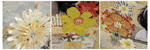



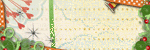


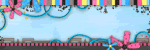






0 Share your thouughts:
Post a Comment