Top Ten Software for Hybrid Scrapbookers
7:09 PM Posted In hybrid , JA's Top Ten Lists Edit This 3 Comments »Want to win a free copy of Scrapbook Dimensions Magazine's latest issue, arriving in mailboxes now? Cindyg is holding a contest on her blog. Go there now to post a comment and win! Plus go to Scrapbook Dimensions to order your Weekly Planner!
About digital scrapbooking software: {Personally, I love Photoshop Elements. The majority of readers, according to a poll, at Everyday Digital Scrapbooking also use Photoshop Elements. This Top Ten List is posted in no particular order as I have only personally used 3 out of the 10. This list is compiled according to what is most commonly used in the digital community. If there is a software program that you highly recommend, that is not listed below, please feel free to share information in the comments section.} Tomorrow: Top Ten Questions about Hybrid Scrapbooking
About digital scrapbooking software: {Personally, I love Photoshop Elements. The majority of readers, according to a poll, at Everyday Digital Scrapbooking also use Photoshop Elements. This Top Ten List is posted in no particular order as I have only personally used 3 out of the 10. This list is compiled according to what is most commonly used in the digital community. If there is a software program that you highly recommend, that is not listed below, please feel free to share information in the comments section.} Tomorrow: Top Ten Questions about Hybrid Scrapbooking
My Top Ten List
- Photoshop Elements/Photoshop/Photoshop CS2
Available for a Free Thirty-Day Trial at www.adobe.com
Photoshop Elements is, according to polls taken at Everyday Digital Scrapbooking, the most popular software according to readers. Not only is it affordable, PSE is easier to learn for scrapbookers wanting to make scrapbook layouuts. If you want to make your own digital kits & elements from scratch, then you need to look into Photoshop Creative Suite (PSCS2)

- ACDSee Photo Editor
Download a Free Thirty-Day Trial of ACDSee PE.
From their website: ACDSee Photo Editor, the perfect software for creating amazing digital projects with your photos. Take photos and combine them with digital scrapbooking kits to make pages that will be treasured for a lifetime. In Photo Editor, tasks such as writing text on a path, resizing multiple embellishments, and creating a vignette effect are all easy and straightforward. In addition to creating scrapbook pages, use ACDSee Photo Editor to create birth announcements, thank you cards and many more printable gifts for family, friends and relatives.

- Memory Mixer
http://www.memorymixer.com/
With MemoryMixer scrapbook software from Lasting Impressions, you can turn your digital memories into a multimedia memory experience. Let your imagination run wild as you choose how you want to create each or your digital MemoryMixer scrapbook albums. Choose from 400 Backgrounds (square and landscape) and 1200 Embellishments in MemoryMixer as you digitally add spice and personality to your albums (100 backgrounds and more than 375 embellishments included in MemoryMixer Lite).

- GIMP
FREE
The GIMP is a FREE Image Software available to download for several different versions including Windows, MAC and Unix. It is very well documented and the documentation is written in several different languages including: English, Chinese, Czench, Dutch, French, German, Italian and Swedish.You can use The GIMP Image Software to create you digital scrapbook layouts. It will cost you absolutely nothing and you will get all of the features needed to create a Digital Scrapbook Layout.

- Paint.net
Free
Paint.NET is free image editing and photo manipulation software for computers that run Windows. It features an intuitive and innovative user interface with support for layers, unlimited undo, special effects, and a wide variety of useful and powerful tools. An active and growing online community provides friendly help, tutorials, and plugins.It started development as an undergraduate college senior design project mentored by Microsoft, and is currently being maintained by some of the alumni that originally worked on it. Originally intended as a free replacement for the MS Paint software that comes with Windows, it has grown into a powerful yet simple tool for photo and image editing.

- FxFoto Creative Edition
http://www.fxfoto.com/fxhome.htm
FxFoto Creative has everything you need for digital scrapbooking and more. In addition to all Deluxe Edition capabilities, the Creative Edition adds curved text, a Cutters Library of over 100 special crop patterns, a calendar wizard and web site shows. It can also check spelling and install downloaded scrapbooking kits from zip files.

- Paint Shop Pro
Try free for Thirty-Days
NEW Corel Paint Shop Pro Photo XI builds on the core values set forth by Paint Shop Pro users themselves: easy-to-use yet powerful tools designed with the photographer in mind. Not only does NEW Paint Shop Pro Photo XI improve on existing features, it also incorporates all-new, one-of-a-kind enhancements including a fully-integrated photo organizer -- giving users a single application that covers their workflow from start to finish.

- Fotofusion/LumaPix/dotScrapAlliance
LumaPix::FotoFusion is the digital scrapbooking tool of choice for the members of the dotScrap Alliance (an industry consortium composed of leading scrabooking brands including SEI, Daisy D's, K & Company, L'il Davis, KI Memories, Scrapbook.com, Scrapjazz.com, Westrim, Autumn Leaves, DMD, and CliqueTV).
These companies prefer FotoFusion because it offers a unique blend of creative power and ease of use - easy access to libraries online content - and great flexibility in output, whether to print, email, the web or regular graphics files.
- Scrapbook Max
Scrapbook MAX! is the fun and easy way to create and share amazing digital scrapbooks using your computer. With an easy-to-use design space, sophisticated tools, and fabulous scrapbook content, you'll be making spectacular layouts in no time! Then, share your scrapbook creations with friends and family in an exciting variety of high-quality print and digital formats. Scrapbook MAX! comes with tons of digital content to use in your scrapbooks – but you don't have to stop there! Scrapbook MAX! supports virtually any image format, so you can incorporate all those wonderful digital kits found on the internet (or that you've created yourself!) into your layouts. Go ahead and grow your collection of embellishments–Scrapbook MAX! will grow right along with you!

- Illustrator
Discover new ways to experiment with color; work faster with new drawing tools and controls; and produce artwork for print, web, mobile, and motion designs with Adobe® Illustrator® CS3 software.
Pros
- You can create vector based images (so resolution/size is not an issue).
- You can draw and edit images with ease once you master the tools.
- It is a fabulous resource for people who like to draw or create their own digital art.
Cons
- Illustrator is an expensive program.
- The learning curve is fairly high, as this is a program designed for professionals.
- Not as many Illustrator tutorials/guides exist for scrapbookers.
- Actions and other filters may not be available for Illustrator

Note: You can also use desktop publishing for hybrid scrapbooking - more on that tomorrow.






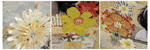



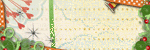


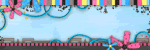






3 Share your thouughts:
My favorite one is The GIMP. I use both Photoshop and The GIMP and they are very similar in so many ways. I use photoshop to create more advance elements, and The GIMP to create the layouts. In the GIMP, you can add shadows, resize your images, turn them back and white, import photoshop templates, save your layouts as GIMP templates to save more time.
I create one GIMP video tutorial each month and would like to know types of tutorials GIMP digital scrappers would like to see. Let me know and I will do my best to create it. Right now, I'm working on a Brush Tutorial.
If you are interested to see my tutorials, you can visit my site at:
http://www.scrapbooksgonedigital.com
Hi! Very nice blog. I know this is an older post but I just found it today. I just wanted to let you and your readers know about two programs that might help,
and there free (open source) like GIMP.
The first one is called Inkscape, it is like Illustrator or Freehand for making vectors and such. The second is called Scribus, and it is a Desktop Publishing Suite similar to Microsoft's Office.
Here are the links.
Inkscape: http://www.inkscape.org/
Scribus: http://www.scribus.net/
I wish you and your readers peace, light , and love. Happy Scraping!
Post a Comment