Top Ten Questions about Hybrid Scrapbooking
11:47 AM Posted In hybrid , JA's Top Ten Lists Edit This 1 Comment »
1. What is hybrid scrapbooking?
Terry Meruca is a contributing editor to Scrapbook Dimensions magazine. Here are some of her thoughts,
"hybrid - in crafting...The art of combining traditional craft techniques and supplies with digital (and vice versa), thus creating artwork with a certain new dimension, not otherwise achieveable on their own, by either traditional or digital techniques.Examples of dimension could be:
1. as simple as adding texture which you can touch and feel (i.e., add glue and glitter) to a digital product.
2. abstract such as applying Andy Worhol-type effects to photos; then printing the photos and attaching them to your craft.
3. the end result of taking advantage of the extra products now available by adding now both traditional or digi to your project."
2. Can I create hybrid projects using Word, Publisher, PagePlus, Print Shop, Powerpoint -etc.?
Yes, you can definitely use your desktop publishing programs to print items to use in scrapbooking. Not only can you create journaling and titles, you can import .jpeg files as well as .png files that are in most digital kits.
3. Do I need a 12x12 printer?
I do not have a 12x12 printer, and I get along just fine. There are several options: send a 12x12 layout to a printing service by uploading it and ordering online; taking the file saved onto disc and taking it to the LSS and use their 12x12 printer; or printing at home in a smaller size like 8x8. Also you can see my tutorial for getting a 12x12 print from your regular size printer here.

4. Isn't it expensive to print at home and use up all that ink?
Not if you plan ahead, it's not all that expensive. I use an Epson Stylus Photo R320 printer which utilizes a separate cartridge for each color. I only replace each color as it runs out. Cartridges range about $15. However, I buy my ink in bulk at www.abcink.com - and I buy generic ink instead of brand name ink. I am able to buy my cartridges for approx. $2.50 each (depends on how many you buy). I save over 80%!
5. What else do I need for digital scrapbooking?
You will need 2 basic things:
- A photo editing program: something like Adobe Photoshop (PS), Adobe Photoshop Elements (PSE), Jasc Paint Shop Pro (PSP), Microsoft Digital Image Pro (DIP), Ulead Photo Impact (PI), Corel Draw or any kind of program that supports .png files & layers. See Julie Ann's Top Ten List of Software Programs coming soon
- At least 256 MB RAM on your computer operating system. (obviously the more the better)
- Scanner
- Printer
- digital camera
- Other digital goodies for the more advanced scrappers.

6. I don't think I can give up the way I do things now. Why should I try it?
I thought I'd be the last person to try digital scrapbooking as someone started out as a "paste-eater" as they say. Yet I couldn't resist the allure of adding flourishes and swirls to my photographs to create fancy frames.

Then I discovered all the photo realistic embellishments that are now available. I love to learn - so taking a class to learn digital scrapbooking in Photoshop Elements was the next step. We're not asking you to give up what you love. We are just offering a way to expand your creativity and a way to tell your stories and express yourself in new and exciting ways!
7. Where can I take hybrid scrapbooking lessons?
If you live in the Rochester, NY area....I am showing people how to hybrid at The Paper Garden in Spencerport. If you would like to take online lessons, watch for Scrapbook Dimensions Magazine to offer online lessons later this year!
In the meantime, check out the hybrid tutorials at Everyday Digital Scrapbooking!
8. Is the ink in my home printer acid-free?
I know a lot of people worry about archival-quality products. I myself do not worry about arhival-quality items and I scrap with whatever suits my fancy. First of all, I have two backups of all my photos - I back them up digitally on DVD's and I back them up to online photo hosts like shutterfly.com - therefore if a photo gets damaged due to acid - I know I can easily and quickly replace it. Nevertheless, I found the following information for you on printer inks:
- Today's new printer are fabulous--if your prints don't really look great--it's new printer time.
- The manufacturers of inkjet inks tell us that the inks are acid-free ! If you use acid-free papers in your printer, you will be able to print out your own acid-free background papers, lettering, 'die cuts', frames, and accessories . Office supply stores sell acid free inkjet paper now. If you don't live near an office supply store,
check the links here and order online. They are all very reputable
companies and we have had great customer service from them. - Most dye based inkjet inks are not waterproof, so be sure to use protective covers for your finished pages & keep the 'in progress' projects away from soft drinks &
wet hands. You can spray a protective coating on your inkjet print-outs if you
wish, but under normal conditions that should not be necessary. I sometimes
spray things like return address labels (I live in a very rainy climate) with
quick-drying, Krylon Satin or Matte finish clear. It is non-yellowing (at least
in my experience) and smells terrible till dry, works great. But, better is
Preserve Your Memories aerosol spray. Their website has a little demo
video www.precision-blue.com - There is quite a bit of discussion on message boards about whether or not
inkjet ink is 'permanent'. Most of the testing done & reported on websites
is concerned with inkjet printed photos hanging on a wall in daylight all day,
every day. This is not the same situation as pages in scrapbooks. Some
manufacturers ink tests out to be more light fast than others, just like some
manufacturers give you twice the number of copies per cartridge than others.
Epson and HP now have 'archival inks'. Check the Epson website for info because
they are introducing new 'permanent' inks currently for certain printers, like
the C82 and others. - I have read many emotional posts about the pros and cons
of printing your own scrapbook graphics-but like a scrapbooker recently posted
on one list--"Get a grip Girls, Nothing made of PAPER lasts FOREVER". I believe
this to be a true statement, and helps me put things in perspective a bit. You
will have to decide for yourself. - Source: http://www.scrapbookscrapbook.com/print-tips.html
9. If I have Photoshop Elements 2.0 do I need to get Photoshop Elements 5.0? Or should I get Photoshop?
If you are comfortable with PSE 2.o, you can absolutely do beautiful work with it. While PSE 5.0 has upgraded features, I believe it is a matter of personal preference to upgrade. It is absolutely not necessary to upgrade if you are satisfied with what you have now.
How do you decide what to do? If you are really curious to see the difference in the programs, you can download them for free to try for thirty days at www.adobe.com I recommend trying this in combination with an online digital scrapbooking or hybrid scrapbooking class. Download the trial version when the class begins, and this way you get to give the upgraded version a good test drive. For instance, PSE 2.0 came bundled with my scanner. I took an online class and tried PSE 4.0 as that was the newest upgrade at that time. I thought the difference in programs was worth the $70 fee. When PSE 5.0 came out, I tried it for free and decided I preferred 4.0. I thought 5.0 didn't have enough improvements for me yet.
Now do you want Photoshop instead of Photoshop Elements? This is what I tell everyone: if you are the typical scrapbooker just wanting to preserve memories - PSE is easy enough to learn and has just the right amount of bells & whistles. If you are a professional photographer and need something more powerful, then you'll want to try Photoshop. If you want to design your own digital scrapbooking kits, papers, elements - then you want Photoshop Creative Suite. I myself am content to use the kits and elements others make, and I just want to scrapbook so PSE is right for me.
If you want to know about other software options other than those from adobe - check out my Top Ten List of Software Choices.
10. My question wasn't listed here?
If you have more questions, please post them in the comments section or read Everything You Want to Know about Hybrid Scrapbooking.






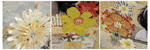



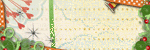


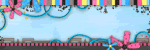






1 Share your thouughts:
I am mostly a paper scrapper, but being a graphic artist I do love to play with photoshop.
This was so fun to read.
Thanks!
Laura
Post a Comment