Top Ten {Free} Brushes to Use in Hybrid Scrapbooking
10:50 AM Posted In JA's Top Ten Lists Edit This 2 Comments »(New to digital? See related resources for tutorials at the bottom of this list!) :)
1. Foliage brushes by Jason Gaylor
 - These brushes are big, and meant for print. You can use them for Web stuff as well, but you might need to size them down. Most of them are around 1800 pixels wide.
- These brushes are big, and meant for print. You can use them for Web stuff as well, but you might need to size them down. Most of them are around 1800 pixels wide.2. Swirls & Flourishes II by Obsidian Dawn
 A set of Photoshop brushes made up of various swirls, ornamental designs, and flourishes. These are a bit more design oriented than my first swirls set, which was just swirls. These have some flowers, dots, circles, and various other ornamentations added to some.
A set of Photoshop brushes made up of various swirls, ornamental designs, and flourishes. These are a bit more design oriented than my first swirls set, which was just swirls. These have some flowers, dots, circles, and various other ornamentations added to some.3. Worn Photoshop Brushes by Jason Gaylor

4. Misprinted Type - Excellent collection of grunge brushes

5. Gabriele Magurno - Excellent collect of high quality brushes.

6. Paisley Photoshop Brushes
 A set of Photoshop brushes made up of various paisley elements. Includes tons of the "classic" paisley shapes, as well as some embellishments (like little flowers, swirls, etc) that are commonly added to paisley patterns, so that you can make up your own designs!
A set of Photoshop brushes made up of various paisley elements. Includes tons of the "classic" paisley shapes, as well as some embellishments (like little flowers, swirls, etc) that are commonly added to paisley patterns, so that you can make up your own designs!7. Scribe brushes (for Paint Shop Pro only)

8. from Encre 6 brushes: ballerina feet, stars, and borders taken from a film

9. 14 Large Lyric Brushes - can also be used with Gimp
10. Learn to Make Your Own Brushes to use as Digital Stamps

Related:
11 Brush Tutorials at Everyday Digital
(Includes: 6 Steps to Using Brushes in Hybrid Scrapbooking, Make Your Own Transparencies with Brushes, Add Fancy Flourish/Swirl Borders to Photos)
How to Load Brushes into Photoshop
More Brush Tutorials
Questions? email julieann@scrapbookdimensions.com





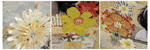



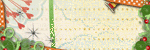


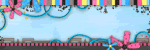






2 Share your thouughts:
thanks for sharing this Julie... I really want to start hybrid scrapping... Digi scrapping is NOT my thing but hybrid is LOL
xoxo
Emine Pala
Wow. Thanks so much for the cool information. I love Japanese foliage by Jayson Gaylor. Now for my next wishlist, I wish I could finally learn Adobe Photoshop. I'm very, very low-tech and use Microsoft Publisher for digiscrapping. Thanks for sharing! =)
Nina from the Philippines
Post a Comment